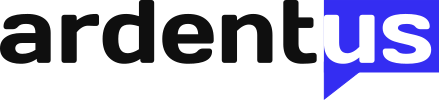Focus on the patient not on the EHR
AI-powered digital scribe technology will take care of the documentation
For clinicians, the process of entering documentation into the EHR is incredibly labor-intensive.
- enter data into the EHR during an exam and thus diminish meaningful patient-doctor interaction or,
- spend afterhours documenting patient visits, not being paid a single cent, and losing control of your personal life.
AI-powered digital scribe technology solves this dilemma.
It automatically creates clinical documentation and reduces physician workload. You will be spending more time with the patients instead of the computer. No more after-hours work.
AI-powered, voice-enabled digital scribe accurately documents patient encounters at the point of care.
benefits
Before
Interview patient
Furiously type data into EHR
Click a thousand checkboxes
Hunt for ICD-10 codes
Figure out orders
Constant unpaid overtime
BP going through the roof
Bring work home
Personal life in shambles
Pissed off kids, spouse, pets

After
Meaningful interaction with the patient
AI scribe documents interaction
Home before dinner
Work-life balance
Happy kids, spouse, pets

Use our mobile app for patient encounter notes
Dictate in-between patient visits, or dictate in the presence of the patient.
Speak naturally. Punctuation is automated.

Use templates and dictation by exception to save time
Instruct as normal ROS or normal PE except for specific body systems or sections.

AI creates notes automatically
Converts dictation into comprehensive encounter note with QA oversight, and enables appropriate ICD-10 codes.

Completion
Accurate encounter notes are entered into the EHR for your review and e-sign.
Clinician orders are processed by remote staff.
LATEST GENERATION OF AI, MACHINE LEARNING, AND DEEP LEARNING
AI-powered digital scribe documents patient encounters at the point of care.
We use automated speech recognition (ASR) and natural language processing (NLP) to extract clinical data from the dictation/conversation and leverage AI, machine learning, deep learning combined with medical datasets to generate structured, comprehensive, and accurate patient encounter notes.
Moreover, the AI understands medical terminology and medical conditions and enables appropriate ICD-10 codes that the doctor may have overlooked. This is significant for coding and billing which can make a difference in terms of reimbursement.
After QA oversight, the encounter note is entered into the discrete fields of the doctor’s EHR.
Encounter note is ready for your review and e-sign.
NO DISRUPTION OF WORKFLOW
Download the mobile app from the Google Play Store or Apple Store. Register and log in.
1. Select a patient from the appointment list
2. Press “Record” to start dictation
3. Press “Finish” to end dictation
4. Select the next patient, rinse and repeat
In-App Options:
• PDF of completed note
• STAT button
• Text area for data to be included in the encounter note
Onboarding takes less than 30 minutes.

DICTATION MODES
The first mode is when the doctor uses the mobile app on iOS or Android. They dictate the encounter note after the patient leaves the exam room while the information is still fresh in their head, and they have time to organize their thoughts.
This is the preferred mode used by most doctors.
The second mode is when the doctor uses the mobile app to dictate in the presence of the patient in the exam room. The patient can hear what and when the doctor is capturing/dictating into their medical record.
The doctor gets feedback and validation from the patient. The patient corrects or adds information to the doctor’s dictation.
This in-room dictation gives the patient confidence and satisfaction knowing that their doctor has documented comprehensive data into their medical record.

Schedule a Discovery Call
We will discuss our services and how they work, which will clear up most of your questions.